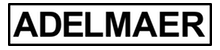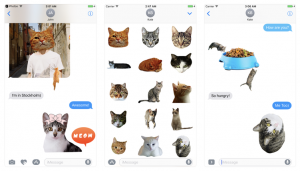Cat Stickers for iMessage : Cats & Cat Heads
Cat Stickers for iMessage : Cats & Cat Heads
Cat stickers for iMessage
Send your friends cats and cat heads.
Send your photos and add cat faces on them.
More than 40 stickers with cats and cat heads inside!
How to use Cat Sticker Pack?
1. Download Cat Stickers for iMessage
2. Launch Messages (iMessage) from your Home screen.
3. Tap on the Apps button, which looks like the App Store icon inside your Messages app
4. Tap on Cat Stickers to open the pack.
5. Use stickers and send them to your friends and family.
Enjoy and have fun with Cat stickers for iMessage