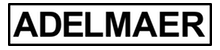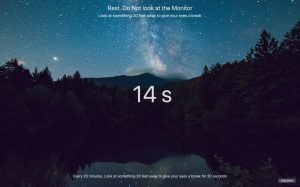Eye Timer – Mac App
Eye Timer App for Mac
Take breaks and protect Your eyes from eye strain with Eye Timer.
Breaks will also help to improve your mental and physical health.
DOWNLOAD EYE TIMER ON THE MAC APP STORE TODAY
20-20-20 RULE
By default, the app set to 20 minutes of work and 20 seconds rest. The 20-20-20 rule for preventing eye strain says: “Every 20 minutes take 20 seconds to look at something 20 feet (6 meters) away”. Use the app in 20-20-20 mode and your eyes will say “Thank You”.
USE AS WORK/REST TIMER
You can use the Eye Timer as a Work / Rest or Pomodoro (HIIT) timer because work and rest intervals are editable. You can edit Work/Rest time easily.
SIMPLE AND INTUITIVE COUNTDOWN
We made it simple, minimalistic and intuitive. Eye Timer lives in the menu (it is a menu bar app). The countdown will show how many minutes left in a Work mode. Loading on startup can be switched on/off.
RESTART / START WHEN YOU WANT
You can restart Work and Rest whenever you want.
A rest screen contains a timer to provide you the info about how much rest did you take and a useful quote.