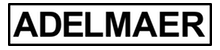Flowers Stickers
Flowers Stickers for iMessage
More than 50* Stickers for Messages:
- Static Stickers: Flowers
- Animated Stickers: Flowers
Enjoy Flowers Stickerpack for iMessage
How to install and use Stickers?
1. Download this Sticker pack
2. Launch Messages app on your device.
3. Tap on the Apps button inside Messages app.
4. Find Installed sticker pack.
5. Open the pack and tap on a sticker to send it. Free Download Today
You can also read how to use iMessage apps at this page:
https://support.apple.com/en-us/HT206906
Some graphics in this pack is a derivative of graphics licensed under CC0 (Public Domain). The other part is graphics (images) originally created by a developer :