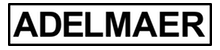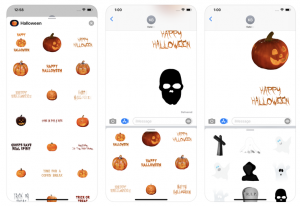Halloween Stickers – Stickers for iMessage
Halloween Stickers – Stickers for iMessage
Halloween stickers for iMessage, ultimate stickers pack for iMessage for Halloween Celebration.
In this Halloween Stickers for iMessage you will find more than 70 stickers:
More than 30 unique Animated Halloween Stickers (Jack o’lanterns, Happy Halloween Slogans, Trick or Treat Slogans, Other Halloween Slogans, Ghosts and other popular halloween stickers)
More than 40 Static Halloween Stickers .
You can easily send halloween stickers to your friends in iMessage and combine them.
How to use Halloween Sticker Pack?
1. Download Halloween Stickers for iMessage
2. Launch Messages (iMessage) from your Home screen.
3. Tap on the Apps button, which looks like the App Store icon inside your Messages app
4. Tap on Halloween Stickers to open the pack.
5. Use stickers and send them to your friends and family.
Happy Halloween!