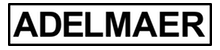Task List FAQ
What is Task List App and why it can be useful?
Task List is a Task manager, to-do list app for iPhone and iPad. Task List app makes it easy to create, keep and manage your tasks, hobbies, routine, to-do lists, notes, reminders, business tasks, sport lists, shopping lists and other information that can be presented in a form of a list. Set Reminders for your events and receive notifications on your Devices. With calendar you can easily browse all your Reminders and events.
Manager
Manager is the root screen of the app. Manager helps to manager Groups , Projects and Tasks .Tasks inside Task List app located inside Projects. Projects located inside Groups. You can create multiple tasks, groups, projects and build your own task lists.
Groups
Groups are the same as Fields of Activitiy. For example, you can create Group “Hobby” and Group “Buy”. Group has: name, note, priority.
Projects
Projects located inside Groups. For example for “Hobby” Group you can create Bike and Guitar projects. Projects can be moved to other groups. Project has: name, note, priority.
Tasks
Tasks located inside Projects. Task has: name, notes, priority, planned time field, website, email, phone number, money field, location field. You can edit, delete, move tasks to another projects. Task can have multiple events that belong to a calendar date.
Events
Events can be created for already existing Tasks. The main goal of event is to set it to a particular date. You can activate event, mark event as checked, set planned time for event, set reminder for event, set special note for event (different from the task note). You can edit and delete events.
Search
You can search for Tasks, Projects and Groups from the Search screen of the Task List app.
Calendar
You can browse events on calendar and create new events for dates in a Calendar view. You can tap on the eye button to see Events with reminders for a particular date.
New Task Button
This button opens Task Creation Screen that allows to create a new task inside existing groups and projects or to create a new task in a new group and project.
Sharing feature
You can share tasks and events .
Color Themes
You can switch color themes in the Settings menu of the app